Why choose SafeSchool360 for your school’s visualization mapping?
- Simplicity — We followed the K.I.S.S. (Keep It Simple Stupid) principal in designing SafeSchool360. It’s easy to learn, easy to use, easy to understand, and easy to access from any device (as long as you have the correct password).
- Speed — In most cases, the system can be ready-to-use within 2-4 weeks after photography is complete
- Affordability — With two different payment models (one-time-cost and subscription-based), SafeSchool360 won’t break your budget.
- On-going Support — Whether you host SafeSchool360 on your servers or subscribe to ours, our team will be there to update your dynamic maps or add new 360° views when needed.
- Experienced Photographers and Designers — The SafeSchool360 system was created by Circlescapes, an industry-leading virtual tour developer that has worked with hundreds of school marketing and admissions teams across the country since 2008. See more about Circlescapes at https://circlescapes.com.
What is the SafeSchool360 Development Process?
The process is broken down into three steps — photography, asset collection, and build/deliver
- Photography
A SafeSchool360 photographer will work with your team to determine the best dates and times for photography – ideally when students and teachers are not on campus. While on-site, the photographer will:- Capture fully-spherical 360° views of each room, common space, hallway, exit area, and stairwell
- Take still photos of evey closet or storage area that’s too small for a 360° view
- Work with the on-site school liaison to log the locations of important awareness items — AED, fire extinguishers, trauma kits, utility connections, potential hiding spots, exit doors, and hazardous material storage
- Asset Collection
- Your district’s school safety administrator will provide SafeSchool360 with:
- The existing school maps for each school. We will use these to create the interactive map
- The official names and addresses for each school
- The name and contact information for the on-site liaison
- The password(s) you want to use to access each campus’s Safeschool360 system
- Build and Deliver
- The SafeSchool360 development team will compile each school’s 360° views, still photos, maps, and awareness items into a working virtual school visualization map.
- SafeSchool360 training team will schedule a Zoom call with your team to go through the SafeSchool360 user interface, and answer any questions
How Long Does the Photography Take?
SafeSchool360 photographers can capture 360° views of 25 to 30 spaces per hour. So the size of the school and number of locations will dictate the amount of time it will take. For planning purposes, you can expect approximately:
- Elementary Schools — 3 hours
- Middle Schools — 5 hours
- High Schools — 8 hours
How Secure is the SafeSchool360 System?
SafeSchool360 comes with an integrated lock screen that is password protected with the password you choose. The password is encrypted, and is not stored in the browser’s cache or cookies, so whenever you refresh the page in your browser, you must enter the password again. This increases security, and is a quick way to lock access to others.
If you choose to host the system on your own servers and use your own password protection system, we can disable the lock screen feature.